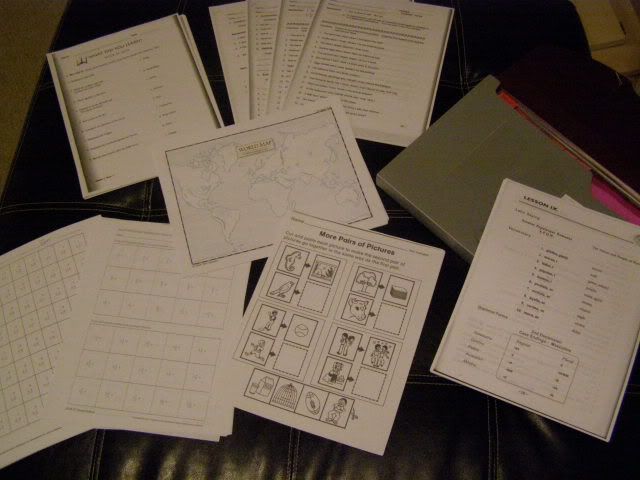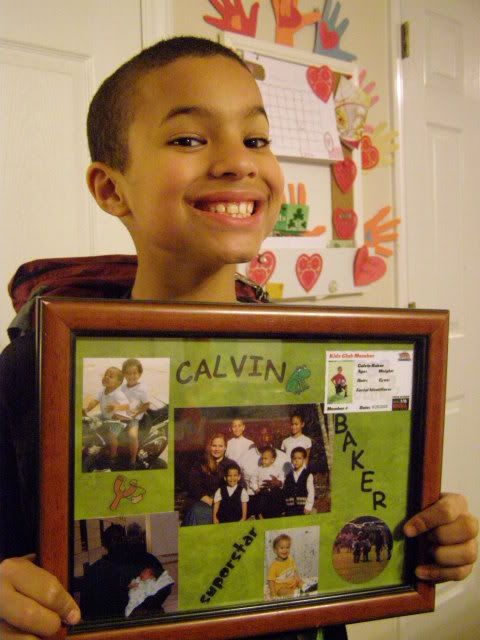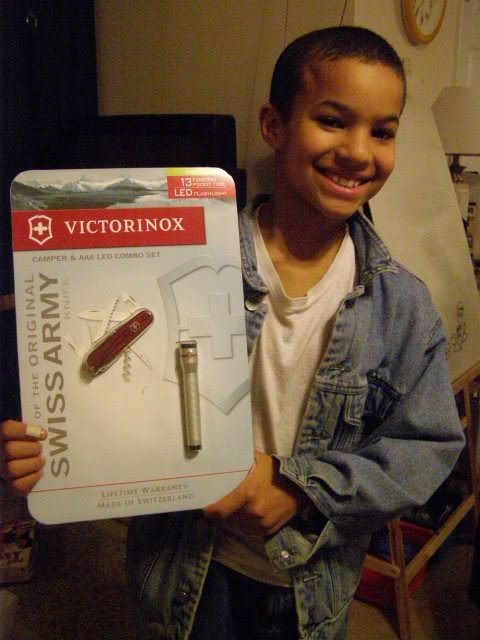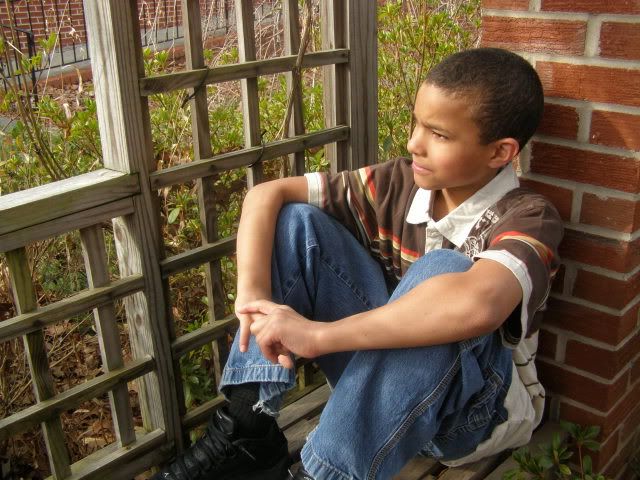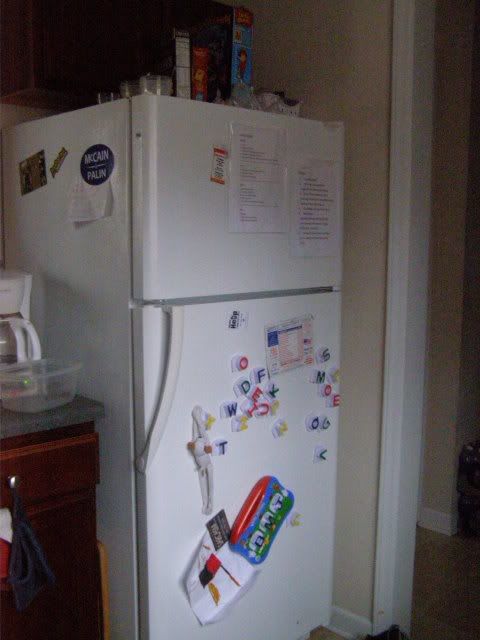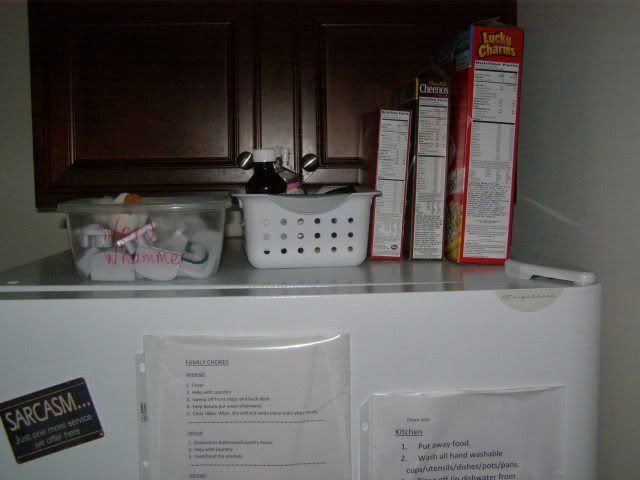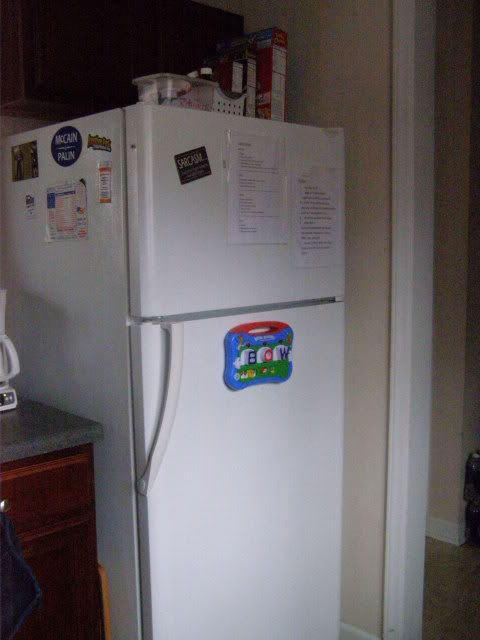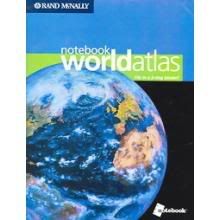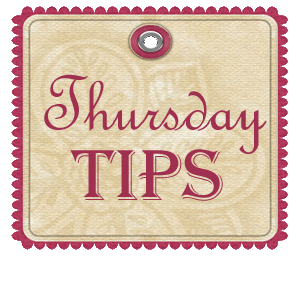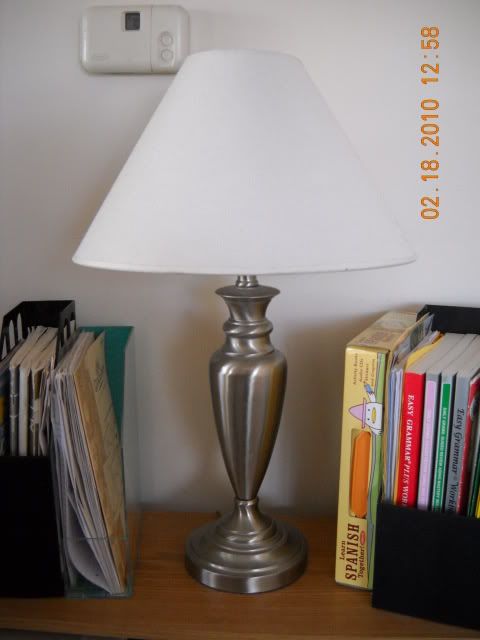I love One Note. It came with my Microsoft Word Student Suite. I have found it to be one of the most helpful bits of software I have ever purchased.
Basically it's like a book shelf with lots of notebooks on it. I have several open. When I start a new project, I open a notebook.
Here, I'll show you part of the notebook I started for Joshua's 10th birthday party. He wants a beach theme. I spend a few minutes a day looking for party ideas.
You can see my notebooks lined up on the left. This one in particular is like a one subject notebook since there aren't any sections (I'll explain that more later).
The pages are lined up on the right. I have a page for a shopping list, invitations, and so on.
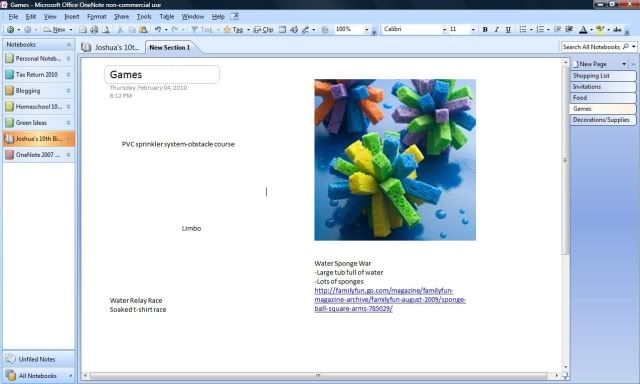
The coolest thing about One Note is that stuff moves around easily. Everything can be clicked and dragged, even between notebooks. You can place the cursor anywhere in the field and start typing, or paste pictures, links, whatever. It's not limited to invisible lines like Word or Excell.
You can also use paint tools to draw, create borders, and all sorts of stuff I haven't tried yet. Here I'm pointing out that this picture and link were cut and pasted. I think it's the easiest way to keep track of what I find on the web.
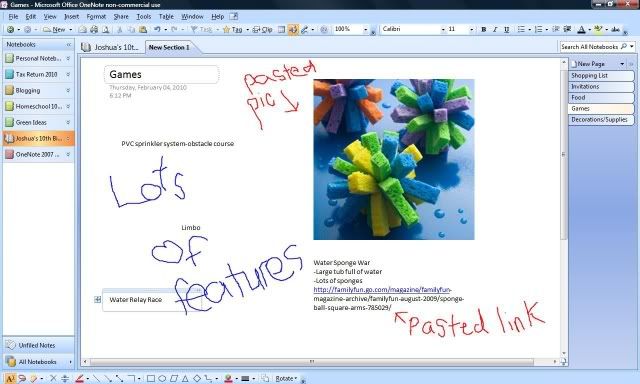
Here is an example of what it looks like to send part of the website directly from the browser to your notebook.
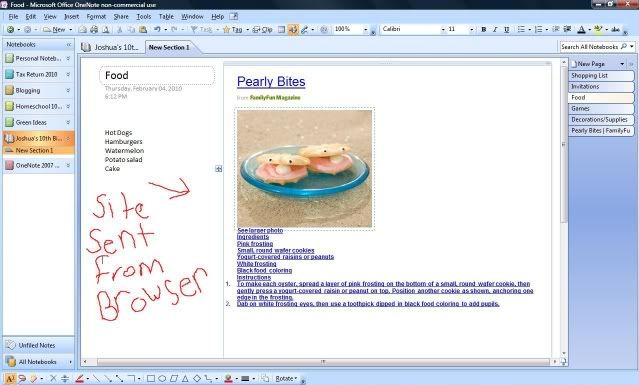
"Joshua's 10th Birthday Party" was just an ideas sort of notebook. It's not organized yet as Joshua's birthday is still several months away.
Now Here is a look at my homeschool notebook. At the top you can see I have a section for each child and some for different subjects I'm researching. Each section can have as many pages as you want. The pages can be as long as you want. The possibilities are endless.
This is a list of curriculum I'm looking into for Kelsea. I'm considering using Abeka for the majority of her high school education. I have prices listed and sub totals (down at the way bottom is a grand total).
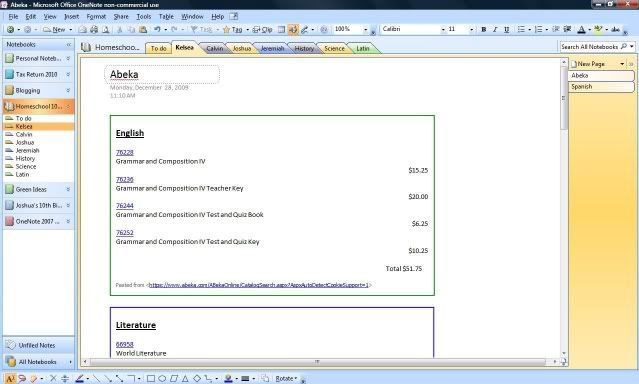
My Personal Notebook has stuff like my to do list, a book list that I want to read through, garden ideas, weight loss tracking (you can open files from Word and Excell right onto a page).
My Blogging notebook has html codes that I want to remember, a copy of my banner and button, and things I want to blog about. Basically, any ideas I have for my blog, I put here.
After I enter in whatever text I want, I just close it. It automatically saves whatever you enter. You don't have to stop and save or worry about lost data. Just close and move on.
When I'm done with a project I can either delete the book, or I can close it and it will go into a file. When I want to go back to it I click on "All Notebooks" and there it is.
One more thing I want to make mention of. If there is something I know I recorded in a notebook but can't remember which one, all I have to do is hit "ctrl F" and it will search them all for whatever text I want to find.
I really love this program. It helps me stay organized. I have lots more notebooks I want to start and I'm not cluttering my house! I still have to keep a paper notebook for my shopping lists. Obviously my computer won't fit in my purse and my cell phone is too basic to handle software.